With an Agency Plan, you can embed our popular WordPress 101 tutorial videos on your membership site!

By default, the WP101 Plugin displays the video tutorials within your client’s WordPress dashboard. But with an Agency Plan subscription, you can also embed our 31-part WordPress 101 video series within password-protected pages on your own membership website!
Now, you can use the same WordPress 101 video tutorials that have helped more than three million beginners learn how to use WordPress!
How do I embed the WordPress 101 videos on my website?
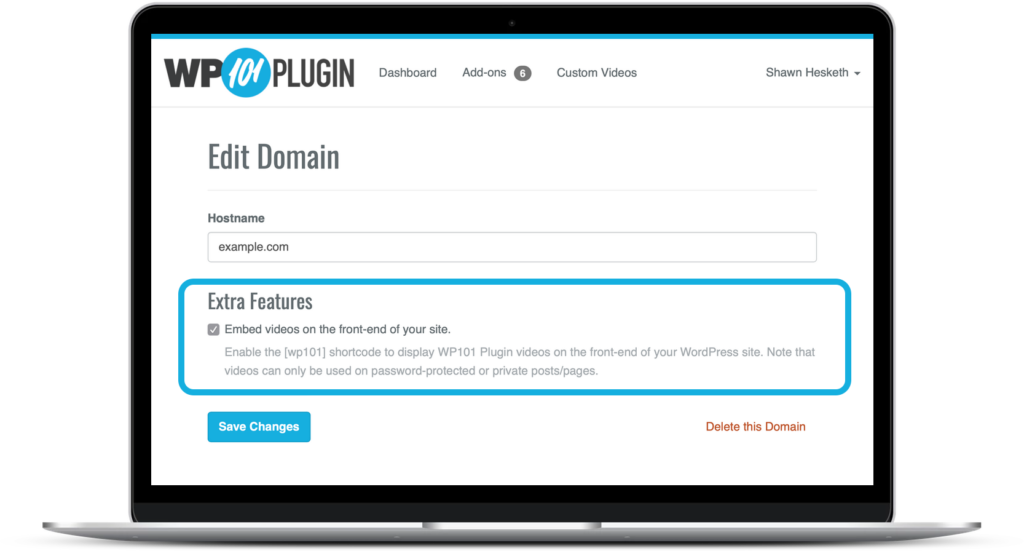
- IMPORTANT: First, log into the Domains page in your WP101 Plugin Dashboard and designate the domain name on which you would like to embed the WordPress 101 videos. Under “Extra Features,” select the checkbox to “Embed videos on the front-end of your site,” and Save Changes.
- Then, install and activate the WP101 Plugin on the site on which you want to embed the videos.
- Finally, add the shortcode to display all of the videos—or any individual video—on any password-protected page within your membership site.
View a list of all available shortcodes.
Includes 31 WordPress 101 video tutorials.
With a Pro Plan subscription, you can embed our 31-part WordPress 101 video series on your password-protected membership pages. Plus, the videos are white-labeled, with no logo, reinforcing your brand and value to your customers.
Can I also embed your WooCommerce, Jetpack, or other videos?
We are considering the possibility of making our other video training series available for embedding on your membership site for an additional cost per course. But for now, only the 31 WordPress 101 videos are available for embedding on your site.
White-Labeled Videos
The videos in the Pro Plan are generic, or white-labeled, without our logo or any mention of WP101. This reinforces your own brand and the unique value you provide to your customers.
Closed Captioned Videos
All of our videos are closed captioned, ensuring that viewers who are deaf or hard of hearing have full access to the best WordPress training.
Always up-to-date. No updates to install!
Since 2008, we’ve updated and re-recorded our WordPress 101 video series with every major WordPress update since version 2.6. We begin our video production during the Release Candidate phase, with the goal of having our videos ready for release when a new version of WordPress is released. Then, we publish them automatically, so your embedded videos are always up-to-date. No action is required on your part!
Video hosting is included!
That’s right! No expensive video hosting required. We pick up that tab. Embedded videos stream directly from our video host, so there’s no impact on your site’s speed or bandwidth.
Can I charge my members for access to your WordPress 101 videos?
Absolutely! Many of our licensees charge a fee to access the videos on their own site. This is perfectly fine with us. All we ask is that our videos not make up your primary offering. Use our videos to compliment your own services or offerings.
Do I have to charge for access to your videos on my site?
It’s entirely up to you! You’re free to charge for access to the videos on your site… or not. How you use the videos is up to you, as long as they’re only made available within a password-protected area on your website.
How do I protect the videos on my membership site?
WordPress includes a Visibility option to password protect a page on your site. But most membership sites use a plugin like Restrict Content Pro or MemberPress to ensure that only registered, logged-in users have access to the videos.
IMPORTANT: Our terms of service stipulate that the videos may only be made available for streaming to your audience via a password-protected page or post on your membership website. Obviously, you may not embed our videos on a publicly-available website. Failure to properly protect our videos or abuse our license agreement will result in immediate cancelation of your account and your videos will no longer work.
I use Thinkific, Teachable, or another platform. Can I embed your videos on my non-WordPress site?
Unfortunately, not at this time. The WP101 Plugin is a WordPress plugin, and therefore must be installed and activated on a WordPress-powered website in order to function.
On how many sites can I embed the videos?
Your Agency Plan permits you to embed our videos on one (1) domain name only. To specify which site or domain you wish to embed the videos on, visit the Domains panel within your WP101 Plugin Dashboard.