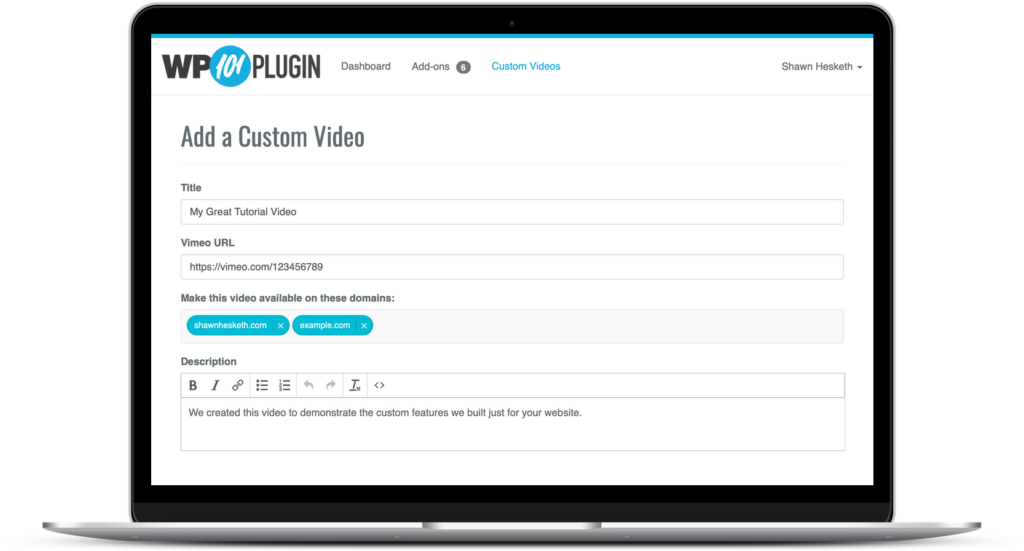If you record your own demo videos for your clients to highlight custom features or functionality, you’ll love how easy it is to add those videos to your client’s dashboard. Here’s how it works…
- Record your custom tutorial video and upload it to your favorite video host.
- Copy the URL to the video, for example: https://vimeo.com/81625407
- Log into your WP101 Plugin Dashboard and click the “Custom Videos” tab.
- Click the “Add a Custom Video” button.
- Enter a title for your video, then paste the URL you copied earlier.
- Finally, choose the domain(s) on which you would like to make this video available. You can even display the video across multiple sites, if you like.
You can easily add new custom videos to your dashboard, then choose the client site(s) on which you’d like the video to appear.